Partner Resources
Providing the tools and resources to help you succeed in your business
Opportunities to Promote Your Business and Save Money

Partnership Guides
Partner Discount Programs and Benefits
Annual Reports
Additional Resources
FAQ
Step 1:
Click MEMBER LOGIN on the Rockwall Chamber home page
Step 2:
Input your credentials and click LOG IN
*If you do not know your credentials, call The Rockwall Area Chamber of Commerce at 972-771-5733*
Step 1:
Sign into your MIC
Step 2:
Click EVENTS located on the top navigation
Step 3:
Click ADD EVENT located on the right hand side
Step 4:
Fill in your event details.
Required fields are: Event Title,Description, Location, Date & Time, Fees & Admission, and Contact info.
If you are adding an image, add under the Description section.
*please keep image to 500 px x 500 px*
Step 5:
Click SUBMIT FOR APPROVAL. This will alert The Chamber Staff that you submitted an event. We will add to our calendar once all info is approved.
Step 1:
Step 2:
Navigate to the event you wish to register for
Step 3:
Click the blue REGISTER button below the event information
Step 4:
Follow the instructions to register and pay for the event
*If you have any problems registering for an event, call The Chamber Staff at 972-771-5733*